Bash
GNU Bourne-Again SHell
login shell :登录的shell
interactive shell :执行脚本会变成 non-interactive shell
登录方式
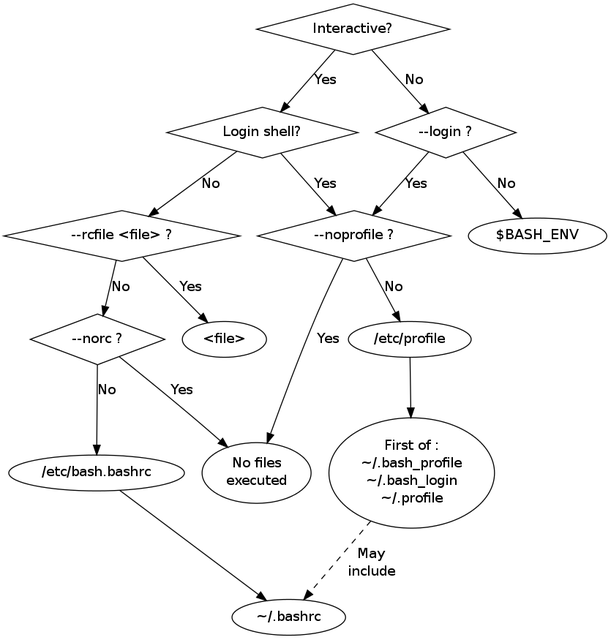
interactive + login shell
bash -l命令,它会打开一个login shell;
ssh user@remote 也会得到一个login shell;
shell首先加载/etc/profile,然后再尝试依次去加载下列三个配置文件之一,一旦找到其中一个便不再接着寻找:
- ~/.bash_profile
- ~/.bash_login
- ~/.profile
.bash_profile和.profile可以很好的处理bash和Bourne shell之间的切换。
最佳实践:
- 应该尽量杜绝使用
.bash_login,如果已经创建,那么需要创建.bash_profile来屏蔽它被调用 .bash_profile适合放置bash的专属命令,可以在其最后读取.profile,如此一来,便可以很好的在Bourne shell和bash之间切换了;
non-interactive + login shell
bash -l script.sh
-l参数是将shell作为一个login shell启动,而执行脚本又使它为non-interactive shell。
配置文件的加载与第一种完全一样
interactive + non-login shell
bash
在一个已有shell中直接运行bash,此时会打开一个交互式的shell,而因为不再需要登陆,因此不是login shell。
启动shell时会去查找并加载~/.bashrc文件。
bashrc vs profile
- profile类型文件是某个用户唯一的用来设置全局环境变量的地方,用户可以有多个shell比如bash, sh, zsh等,启动一个login shell会加载此文件,后面由此shell中启动的新shell进程如bash,sh,zsh等都可以由login shell中继承环境变量等配置。
- bashrc,其后缀
rc的意思为Run Commands,此处存放bash需要运行的命令,但注意,这些命令一般只用于交互式的shell,通常在这里会设置交互所需要的所有信息,比如bash的补全、alias、颜色、提示符等等。
non-interactive + non-login shell
bash script.sh
找环境变量BASH_ENV,将变量的值作为文件名进行查找,如果找到便加载它。
ssh 说明
ssh user@remote cmd
ssh man page
If command is specified, it is executed on the remote host instead of a login shell.
When the user's identity has been accepted by the server, the server executes the given command in a non-interactive session.
即ssh 应该是non-interactive + non-login,但是bash中有说明
Bash attempts to determine when it is being run with its standard input connected to a network connection, as when executed by the remote shell daemon, usually rshd, or the secure shell daemon sshd. If bash determines it is being run in this fashion, it reads and executes commands from ~/.bashrc, if that file exists and is readable. It will not do this if invoked as sh.
即 ssh user@remote cmd 时会加载 ~/.bashrc。
默认Debian bashrc框架中的解决方法是将以下内容放在.bashrc的顶部:
远程执行脚本时,进行登录,读取/etc/profile配置。ssh user@remote bash -l script.sh
ssh connection refused
Sh 软链接
sh 是 bash的软链接。
当bash以是sh命启动时,即我们此处的情况,bash会尽可能的模仿sh,所以配置文件的加载变成了下面这样:
- interactive + login: 读取
/etc/profile和~/.profile - non-interactive + login: 同上
- interactive + non-login: 读取
ENV环境变量对应的文件 - non-interactive + non-login: 不读取任何文件