Argo
Open source tools for Kubernetes to run workflows, manage clusters, and do GitOps right.
组件
- Argo Workflows - Container-native Workflow Engine(在
工作流引擎中进行介绍) - Argo CD - Declarative GitOps Continuous Delivery
- Argo Events - Event-based Dependency Manager
- Argo Rollouts - Progressive Delivery with support for Canary and Blue Green deployment strategies
Argo CD
Application definitions, configurations, and environments should be declarative and version controlled.
Application deployment and lifecycle management should be automated, auditable, and easy to understand.
功能
- 支持多种多个 Git 源仓库;
- 能够管理和部署到多个集群;
- 用于授权的多租户和 RBAC 策略;
- 应用资源健康状态分析;
- 自动配置偏差检测和可视化;
- 自动或手动将应用程序同步到所需状态;
- 提供应用程序活动的实时视图的 Web UI;
- 用于自动化和 CI 集成的 CLI;
- Webhook 集成(GitHub、BitBucket、GitLab);
-
应用程序事件和 API 调用的审计跟踪;
-
?如何获取镜像,进行构建;
支持的k8s manifests方式:
- kustomize 应用;
- helm charts;
- Git 仓库中特定目录下的YAML/json manifests,包括 jsonnnet 文件;
- 配置为配置管理插件的任何自定义配置管理工具
架构
- 作为
kubernetes controller;
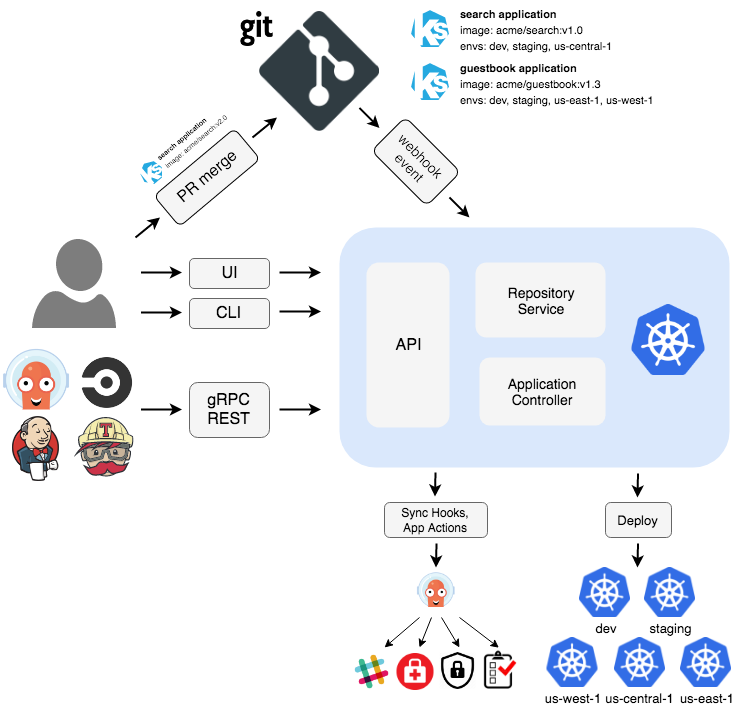
API Server: a gRPC/REST server;
- invoking of application operations
- application management and status reporting
- listener/forwarder for Git webhook events
Repository Server:an internal service which maintains a local cache of the Git repository holding the application manifests;
Application Controller:Kubernetes controller which continuously monitors running applications and compares the current, live state against the desired target state
安装
依赖:
kubectl;- kubeconfig 文件(默认
~/.kube/config); - CoreDNS;
yaml安装
# 创建argocd名空间
kubectl create namespace argocd
# 执行apply安装
kubectl apply -n argocd -f https://raw.githubusercontent.com/argoproj/argo-cd/stable/manifests/install.yaml
# 查看安装镜像下载状态
kubectl describe pod -n argocd |grep Image: |sort |uniq -c
# 开启UI的Nodeport
kubectl -n argocd expose deployments/argocd-server --type="NodePort" --port=8080 --name=argocd-server-nodeport
# 获取密码,用户名为:admin
kubectl -n argocd get secret argocd-initial-admin-secret -o jsonpath="{.data.password}" | base64 -d|xargs -n1 echo
默认会安装一个自签名的证书。
helm安装
https://github.com/argoproj/argo-helm/tree/main/charts/argo-cd
HA 安装(TODO)
CLI 操作
Argo CD 提供UI界面,以及命令行操作。
CLI安装
curl -sSL -o argocd-linux-amd64 https://github.com/argoproj/argo-cd/releases/latest/download/argocd-linux-amd64
sudo install -m 555 argocd-linux-amd64 /usr/local/bin/argocd
rm argocd-linux-amd64
CLI 登录
# 登录
argocd login <ARGOCD_SERVER> --username admin --password admin123456 --insecure
# 修改密码,完成之后,需要删除`argocd-initial-admin-secret`(仅用于保存初始密码,会根据新的密码自动创建新的)
argocd account update-password
创建项目
# set the current namespace to argocd
kubectl config set-context --current --namespace=argocd
# Create the example guestbook application with the following command
argocd app create guestbook --repo https://github.com/argoproj/argocd-example-apps.git --path guestbook --dest-server https://kubernetes.default.svc --dest-namespace default
同步项目
argocd app sync guestbook
多集群支持
默认情况下只能添加argocd所在的K8S集群,添加k8s集群无法在web控制台操作,只能通过命令行操作。
- 目标 K8s 集群获取 context 信息
# 在目标k8s集群执行
$ kubectl config get-contexts
CURRENT NAME CLUSTER AUTHINFO NAMESPACE
* kubernetes-admin@kubernetes kubernetes kubernetes-admin
# 将 kube config 文件发送到 argocd 机器,注意将里面的域名信息改为 ip 地址
$ scp /root/.kube/config 172.16.2.134:/argocd/prod_k8s_config
- 在 argocd 的机器上通过命令行新增集群
配置
Git Webhook
Argo CD 默认每3分钟检测Git仓库中manifests的变化,可以通过webhook event 监听变更,实时监测:
- 配置地址为:
https://argocd.server.url/api/webhook
Helm (TODO)
Argo Events
The Event-Based Dependency Manager for Kubernetes
Triggers
- Argo Workflows
- Standard K8s Objects
- HTTP Requests / Serverless Workloads (OpenFaaS, Kubeless, KNative etc.)
- AWS Lambda
- NATS Messages
- Kafka Messages
- Slack Notifications
- Azure Event Hubs Messages
- Argo Rollouts
- Custom Trigger / Build Your Own Trigger
- Apache OpenWhisk
- Log Trigger