Helm
The package manager for Kubernetes.
Helm Charts help you define, install, and upgrade even the most complex Kubernetes application.
概念
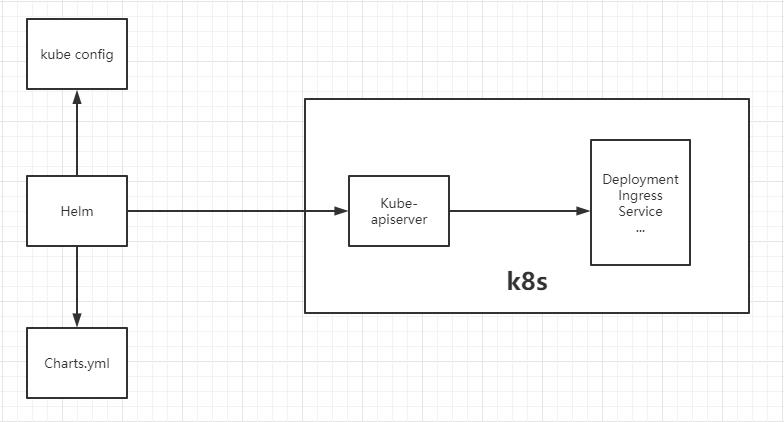
简化Kubernetes应用的部署和管理,等价于CentOS的yum; - Chart: 是Helm管理的安装包,里面包含需要部署的安装包资源。可以把Chart比作CentOS yum使用的rpm文件。每个Chart包含下面两部分: - 包的基本描述文件Chart.yaml - 放在templates目录中的一个或多个Kubernetes manifest文件模板 - Release:是chart的部署实例,一个chart在一个Kubernetes集群上可以有多个release,即这个chart可以被安装多次; - Repository:chart的仓库,用于发布和存储chart
v3 版本仅有客户端 helm :
- helm是一个命令行工具,可在本地运行,一般运行在CI/CD Server上。
templates 目录
- Kubernetes 资源的配置模板,Helm 会将
values.yaml中的参数值注入到模板中生成标准的 YAML 配置文件
组成
Chart模板
参考 https://helm.sh/docs/chart_template_guide/
$ helm create nginx
$ tree .
.
├── charts
├── Chart.yaml
├── templates
│ ├── deployment.yaml
│ ├── _helpers.tpl
│ ├── hpa.yaml
│ ├── ingress.yaml
│ ├── NOTES.txt
│ ├── serviceaccount.yaml
│ ├── service.yaml
│ └── tests
│ └── test-connection.yaml
└── values.yaml
3 directories, 10 files
资源安装顺序
Helm installs resources in the following order:
- Namespace
- NetworkPolicy
- ResourceQuota
- LimitRange
- PodSecurityPolicy
- PodDisruptionBudget
- ServiceAccount
- Secret
- SecretList
- ConfigMap
- StorageClass
- PersistentVolume
- PersistentVolumeClaim
- CustomResourceDefinition
- ClusterRole
- ClusterRoleList
- ClusterRoleBinding
- ClusterRoleBindingList
- Role
- RoleList
- RoleBinding
- RoleBindingList
- Service
- DaemonSet
- Pod
- ReplicationController
- ReplicaSet
- Deployment
- HorizontalPodAutoscaler
- StatefulSet
- Job
- CronJob
- Ingress
- APIService
原理
升级Patch
Helm 3 three-way 合并策略
考虑 old manifest,live state 和 new manifest 三者,生成 patch。
- 如果 manifest 前后不变,helm 3 会将新的 mainfest 覆盖,此时外部的改动会丢失;
可以通过 lookup 函数,将原先的配置查出来作为配置内容,如下所示
apiVersion: v1
kind: ConfigMap
metadata:
name: upgrade-test
namespace: default
data:
content: |
# 查找 config map 的当前内容,并应用
{{ (lookup "v1" "ConfigMap" "default" "upgrade-test").data.content | indent 4 }}
安装
官方针对多种平台有预编译好的安装包:
$ tar -zxvf helm-v3.2.1-linux-amd64.tar.gz
$ cp linux-amd64/helm /usr/local/bin/
$ helm version
# version.BuildInfo{Version:"v3.2.1", GitCommit:"fe51cd1e31e6a202cba7dead9552a6d418ded79a", GitTreeState:"clean", GoVersion:"go1.13.10"}
配置
配置国内Chart仓库
- 微软仓库(http://mirror.azure.cn/kubernetes/charts/)
- 阿里云仓库(https://kubernetes.oss-cn-hangzhou.aliyuncs.com/charts )
- 官方仓库(https://hub.kubeapps.com/charts/incubator)
$ helm repo add stable http://mirror.azure.cn/kubernetes/charts
$ helm repo add aliyun https://kubernetes.oss-cn-hangzhou.aliyuncs.com/charts
$ helm repo update
# 删除存储库
$ helm repo remove aliyun
命令
search
helm search repo mysql:搜索charts
install
helm install aliyun aliyun/mysql:安装chart
覆盖默认值
$ echo '{mariadb.auth.database: user0db, mariadb.auth.username: user0}' > values.yaml
$ helm install -f values.yaml bitnami/wordpress --generate-name
status
helm status happy-panda:查看状态
show
helm show values bitnami/wordpress:查看默认的配置值;
create
- ``:创建应用模板
lint
helm lint promocouponsvc/- 会检测 chart 的语法,报告错误以及给出建议;
package
helm package promocouponsvc/- 打包后生成一个 tgz文件
语法
lookup Function
data:
content: |
# 查找 config map 的当前内容,并应用
{{ (lookup "v1" "ConfigMap" "default" "upgrade-test").data.content | indent 4 }}
'include' Function
template is an action,无法将输出通过管道给其它操作,可以完全使用 include 而不是 template.
返回是个被渲染的字符串,即使
mytpl定义的时候是 bool,也会被转为字符串。
# includes a template called mytpl, then lowercases the result, then wraps that in double quotes.
value: {{ include "mytpl" . | lower | quote }}
‘required' Function
# required function declares an entry for .Values.who is required, and will print an error message when that entry is missing
value: {{ required "A valid .Values.who entry required!" .Values.who }}
'tpl' Function
evaluate strings as templates inside a template
# values
template: "{{ .Values.name }}"
name: "Tom"
# template
{{ tpl .Values.template . }}
# output
Tom
控制结构
if/else
创建条件块,结束用end