TODD(常用的 docker 镜像)
基于浏览器使用CentOS(多用户)
0. noVNC定制化代码部分
- noVNC版本:https://github.com/novnc/noVNC/tree/v1.2.0
- websockify版本:https://github.com/novnc/websockify
0.1 设置不同用户url路径不同
-
新增脚本:
/noVNC/app/sed.sh -
WEBSOCK_PATH参数需在启动镜像的k8s.yaml中配置,为不同用户不同url路径
- 1920x1080为分辨率,根据用户机的显示器大小自行调整
#!/bin/bash
sed -i "s#WEBSOCK_PATH#${WEBSOCK_PATH}#g" /noVNC/app/ui.js
vncserver -geometry 1920x1080
nohup /noVNC/./utils/launch.sh --vnc 0.0.0.0:5901 1>/dev/null 2>&1
-
修改文件:
/noVNC/app/ui.js -
- 将注释替换成下一行
-
修改文件:
/noVNC/vnc.html,用于nginx配置转发 -
- 将注释替换成下一行
#<input id="noVNC_setting_path" type="text" value="websockify">
<input id="noVNC_setting_path" type="text" value="/noVNC/websockify">
0.2 免密登录修改
-
修改文件:/noVNC/app/ui.js
-
- 新增部分:
.then(() => {document.getElementById("noVNC_connect_button").click()});
- 新增部分:
-
- 新增部分:
password = "rootroot";
- 新增部分:
prime() {
return WebUtil.initSettings().then(() => {
if (document.readyState === "interactive" || document.readyState === "complete") {
return UI.start();
}
return new Promise((resolve, reject) => {
document.addEventListener('DOMContentLoaded', () => UI.start().then(resolve).catch(reject));
});
}).then(() => {
document.getElementById("noVNC_connect_button").click()
});
},
.......
password = "rootroot";
UI.hideStatus();
1. 通过Dockerfile构建可视化终端镜像
1.1 文件目录组织
-
Dockerfile:用于构建可视化终端镜像
-
centos7_vnc_install.sh:用于安装centos系统相关组件等
- noVNC:用于提供vnc代理服务并基于开源1.2.0版本定制了部分内容,详细改动见第0节
- setvncpasswd.sh:用于自动化设置vnc密码
- vncservers:用于启动vnc服务
- xstartup:用于启动xfce远程可视化桌面服务
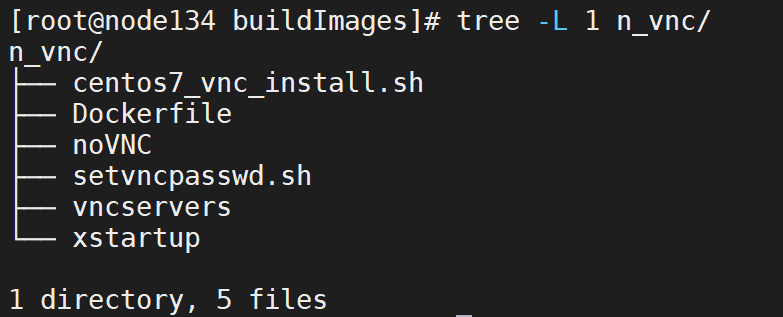
1.2 Dockerfile文件
# 基于centos7镜像构建本服务,且该镜像的yum源已配置为国内
FROM centos:7.9.2009
ENV noVNCVersion v1.2
ENV AUTHOR HC
ENV LANG en_US.UTF-8
ENV TZ=Asia/Shanghai
ENV SHELL=/bin/bash
LABEL maintainer="test"
# 设置工作目录
WORKDIR /noVNCSet
COPY . /noVNCSet
# 设置时区,设置root密码,启动centos7_vnc_install.sh安装脚本,启动setvncpasswd.sh密码设置脚本,拷贝xfce配置文件xstartup到vnc目录
RUN set -ex && ln -snf /usr/share/zoneinfo/$TZ /etc/localtime && echo '$TZ' > /etc/timezone && mv /noVNCSet/noVNC /noVNC && echo -e "root\nroot" | passwd && sh /noVNCSet/centos7_vnc_install.sh && chmod 755 /noVNCSet/setvncpasswd.sh && cd /noVNCSet && ./setvncpasswd.sh && mv /noVNCSet/xstartup /root/.vnc/xstartup && chmod 755 /root/.vnc/xstartup
EXPOSE 6901
ENTRYPOINT sh /noVNC/app/sed.sh
1.3 centos7_vnc_install.sh文件
#/bin/bash
function install_vnc
{
# 安装wget及centos源管理工具
yum install -y wget
wget http://dl.fedoraproject.org/pub/epel/epel-release-latest-7.noarch.rpm
rpm -ivh epel-release-latest-7.noarch.rpm
yum update
yum install deltarpm -y
# 安装vnc相关服务
yum install -y "tigervnc-server"
yum install tcl-devel -y、
# 安装自动化执行命令服务expect
yum install expect -y
# 安装xfce
yum install epel-release
yum -y --enablerepo=epel groupinstall xfce
# 安装中文字体
yum -y --enablerepo=epel groupinstall Fonts
# 安装火狐浏览器
yum -y install firefox
yum -y install python3
pip3 install numpy -i https://pypi.douban.com/simple/
}
install_vnc
1.4 noVNC文件(属于定制版本,详细改变看第0节)
1.5 setvncpasswd.sh文件
#!/usr/bin/expect
set timeout 10
spawn vncpasswd
expect "Password:"
send "rootroot\n"
expect "Verify:"
send "rootroot\n"
expect "Would you like to enter a view-only password (y/n)?"
send "n\n"
interact
1.6 vncservers文件
# THIS FILE HAS BEEN REPLACED BY /lib/systemd/system/vncserver@.service
VNCSERVERS="1:root"
VNCSERVERARGS[1]="-geometry 1920x1080"
1.7 xstartup文件
#!/bin/sh
unset SESSION_MANAGER
unset DBUS_SESSION_BUS_ADDRESS
exec startxfce4
#/etc/X11/xinit/xinitrc
# Assume either Gnome or KDE will be started by default when installed
# We want to kill the session automatically in this case when user logs out. In case you modify
# /etc/X11/xinit/Xclients or ~/.Xclients yourself to achieve a different result, then you should
# be responsible to modify below code to avoid that your session will be automatically killed
if [ -e /usr/bin/gnome-session -o -e /usr/bin/startkde ]; then
vncserver -kill $DISPLAY
fi
2. 将noVNC服务启动命令加到k8s的yaml中
apiVersion: v1
kind: Pod
metadata:
name: hc-terminal-pod
namespace: ai-education
labels:
app: hc-terminal-pod-label
spec:
containers:
- name: hc-terminal-container1
securityContext:
privileged: true
image: 172.16.2.131:30002/starfish/hc-terminal:v3.0 # 第1节通过dockerfile构建出来的镜像
imagePullPolicy: IfNotPresent
resources:
requests:
memory: 100Mi
limits:
memory: 2000Mi
requests:
cpu: "1"
limits:
cpu: "1"
ports:
- name: http
containerPort: 6901
env:
- name: WEBSOCK_PATH
value: "001"
command: ["/bin/bash"] #容器启动命令,进入容器的shell终端
args: ["-c","su root -s /bin/bash /noVNC/app/sed.sh"] #启动noVnc
---
apiVersion: v1
kind: Service
metadata:
name: hc-terminal-service
namespace: ai-education
spec:
ports:
- name: http
port: 6901 #terminal对外暴露服务的端口号
protocol: TCP
selector:
app: hc-terminal-pod-label
type: NodePort