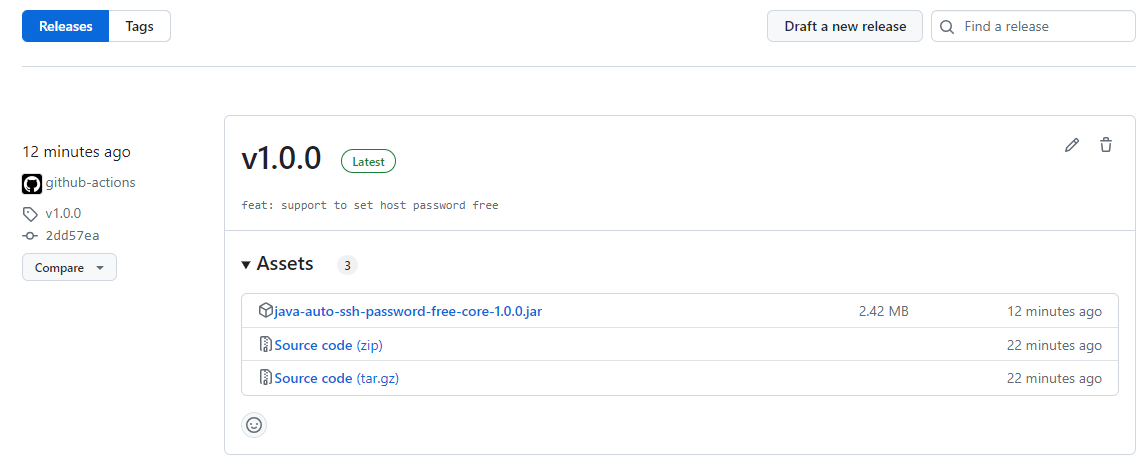基于Tag自动发布Github Release
在 Github 上发布 Release 时,默认只会发布源码的zip包,但是有时候会想要将一些编译出来的文件也放在 Release 中。虽然可以在本地编译,然后通过界面手动上传。但是可以基于 Github Action 实现自动发布。
示例
xliuqq/javaautosshpasswordfree: Java 自动配置免密登录 使用 softprops/action-gh-release: GitHub Action for creating GitHub Releases
Java 项目为例,Release 时发布 fat jar。
配置 Action Yaml
.github/workflows/release.yaml
- 当推送 tag 时,进行编译,生成jar包,并新建 Release;
- 默认生成的 Release Notes(Body)仅包含 Commit 信息;
- 可以通过其它工具,生成 ChangeLog,并指定该文件为 Release Notes。
name: Release
on:
push:
tags:
# tag 格式为 vA.B.C
- 'v*.*.*'
jobs:
publishGitRelease:
runs-on: ubuntu-latest
steps:
- name: Checkout
uses: actions/checkout@v4
- name: Setup JDK
uses: actions/setup-java@v3
with:
java-version: '8'
distribution: 'temurin'
cache: maven
- name: Build
run: mvn -B package --file pom.xml
- name: Release
uses: softprops/action-gh-release@v2
with:
# name: Name of the release. defaults to tag name
# body_path: Path to load text communicating notable changes in this release
# target_commitish: Commitish value that determines where the Git tag is created from. Can be any branch or commit SHA. Defaults to repository default branch.
# Newline-delimited globs of paths to assets to upload for release
files: core/target/java-auto-ssh-password-free*.jar
fail_on_unmatched_files: true
# note you'll typically need to create a personal access token
# with permissions to create releases in the other repo.
# token: ${{ secrets.CUSTOM_GITHUB_TOKEN }}
# Name of a target repository in <owner>/<repo> format. Defaults to GITHUB_REPOSITORY env variable
# repository: <another_owner>/<another_repo>
配置权限
在项目Settings->Action->General中,配置 Workflow 的权限(如下),这样默认的GITHUB_TOKEN就具备创建 Release 的权限。
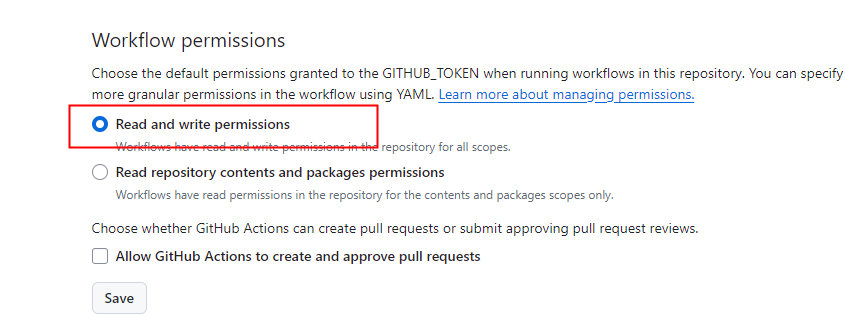
打Tag并推送
可以使用 GUI(如 Github Desktop)对 Commit 打 tag,并推送。
查看版本发布
被标记为 v1.0.0 的 tag 的 commit 有 Action 的运行结果图标。
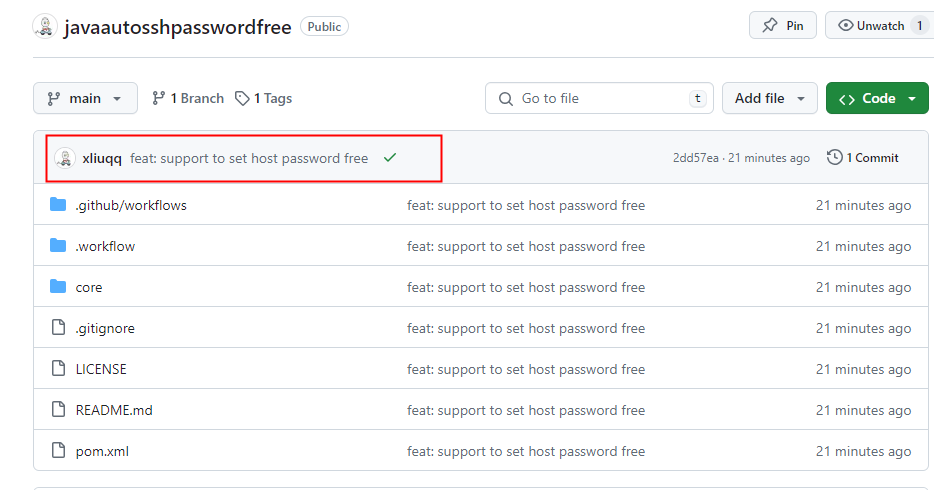
查看 Release,可以看到相应的 fat jar 和 Release note.